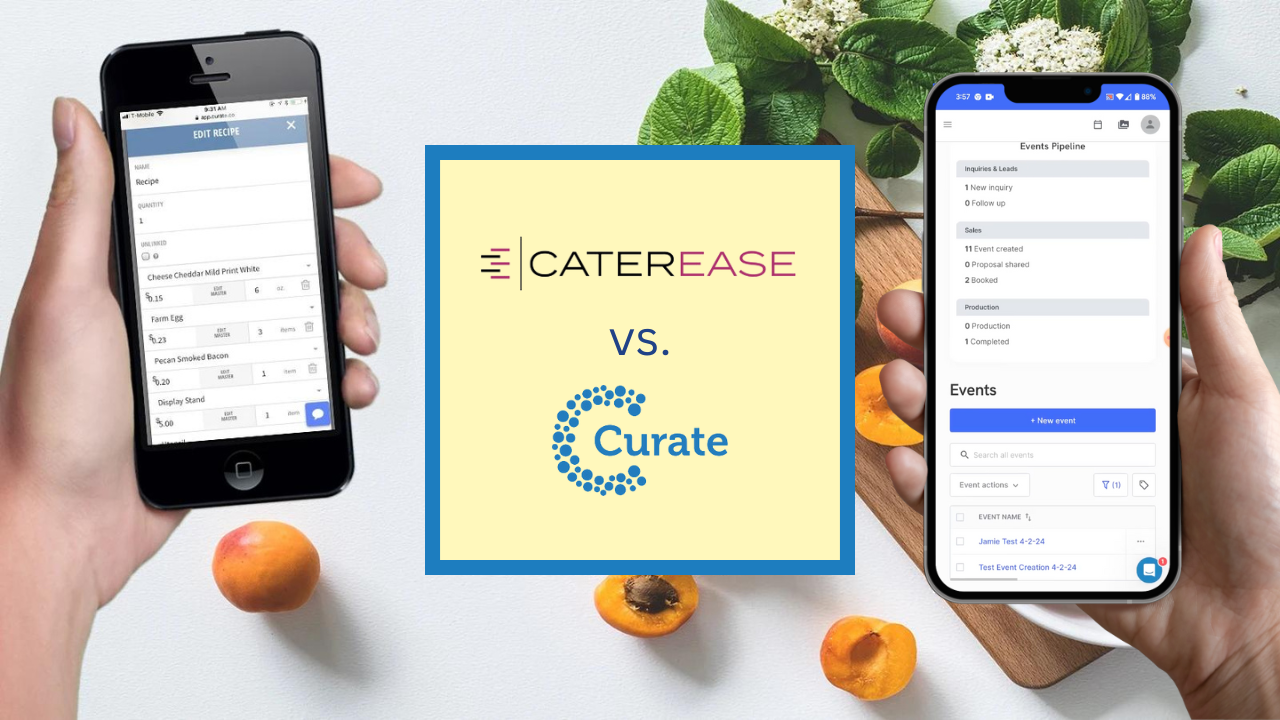Two prominent names in the industry are Caterease and Curate. While both platforms offer robust solutions tailored to the needs of caterers, they each bring unique features and benefits to the table. In this blog, we’ll dive into a detailed comparison of Caterease and Curate, exploring their key functionalities, user experiences, and overall impact on catering businesses. Whether you’re looking for a comprehensive management system or a specialized tool to elevate your floral and event planning services, understanding these differences will help you make an informed decision.
Curate is a catering proposal software that focuses on gorgeous catering proposals, integrating contracts, orders and payments in one link. Caterease is an event planning and catering industry software that serves event professionals in running their events.
So what’s the difference between Caterease event planning and catering software and Curate event planning software? Pricing of the two is similar and they share several key features such as payment processing, rental tracking, and proposal creation. Here’s what you should keep in mind if you’re choosing between Curate and Caterease, or planning to switch from one service to the other.
1. Can you manage your staff in the software?
Both software allow you to assign certain tasks or events to certain staff members for information sharing and efficient communication to complete tasks. Curate allows you to add color coded tags for an easy event staff scheduling. Caterease also has staff management tools within the software. BOTH products provide Nowsta integrations allowins you to schedule, track, and pay employees in its system.
Winner: Caterease
BONUS Content: It's time to move from Caterease!Check out our overview of the top issues with Caterease and why it's a perfect time to migrate. We'll discuss:
|
2. Which event software has training to educate users on how to use the catering software?
Curate offers a free on-boarding session after you sign up. In this on-boarding session you receive a one on one with a live consult, that walks you through the software and highlights features that would be most beneficial to your business. Even after the on-boarding session, Curate offers additional training for a fee. Curate also provides a comprehensive online knowledge base and online chat with Caterease offers free recorded videos that walk you through how to use it's main features, but if you want assistance from a live person there is an additional charge for that.
Winner: Curate
3. Are there any online demos where I can see a quick functionality of the two?
Yes, both software programs have plenty of online videos.
Curate Five Minute Catering Overview
Caterease Main Site Video
There is also a unofficial playlist of training videos for Caterease but they are about 2 years old.
Winner: Curate
4. Which software allows clients to sign digitally?
Both software allow clients to sign proposals digitally. You can choose who the recipients are that receive a request for a signature and receive a notification once the documents sent are signed. In addition, Curate allows your clients to sign digitally directly into the proposal.
Winner: Tie
5. Which catering software is easier to use?
Although the Caterease program is modeled after Microsoft Windows and reflects software that many are familiar with, it contains many powerful tools and allows customization making it complex for caterers to use. With so many options and customizable details it would take a while to fully learn the software fully. Curate's software's user-friendly interface provides relevant users with the perfect balance of simple and efficient software to get their job done, without needing extensive training.
Winner: Curate
Prefer to chat with someone to find the
right catering software solution for you?
6. Which one allows you to print proposals?
Curate allows you the option to print proposals as a PDF and this advanced platform allows you to print a copy outside of the software. Curate also provides your client's access to the proposal onine so nothing has to be printed. This includes the proposal, e-signature contracts, communication portal, and integrated payments. Caterease allows you to print proposals inside the software without having to save anything.
Winner: Curate
7. Which Software Offers Better Printing Capabilities for Event Proposals?
When evaluating the printing capabilities for event proposals, it's crucial to consider how each software accommodates customization and ease of use. Curate stands out significantly in this regard.
Curate:
- Within it's online proposal system, Curate has BEO prints, packings lists, shopping lists, event prints, and much more.
- Curate, allows users to save proposals and combined prints within the online software without needed to save. You can also do PDFs and print a copy outside of the software.
Caterease:
- Caterease software allows you to print proposals directly within the software, BUT you must save things beforehand. This convenience ensures that event planners can swiftly produce proposals when needed.
- Beyond basic printing, Caterease has a Print Designer tool. This feature allows users to create any number of custom event prints, whether for front-of-house or back-of-house needs.
- These prints are crafted from attractive, professionally-designed layouts that ensure every output is polished and professional.
- For those seeking ultimate customization, Caterease offers the revolutionary Document Builder. This optional tool lets users design completely custom layouts, displaying any details they wish. Whether it's unique branding elements or specific event details, the possibilities are extensive.
Winner: Caterease
8. Which one allows you to keep track of clients?
Both software allow you to keep track of new and old clients. In Curate you can not only keep track of clients but you can utilize their CRM capabilities to manage your pipeline. Curate allows you to directly take an online inquiry and directly convert it into an existing proposal template. This is great, because it allows you to cut down on time-consuming tasks spent entering client information. In Caterease, you have a returning client you can create a new event without having to re-enter their personal information.
Winner: Tie
9. Which software has a referral program?
Only Curate has a referral program through First Responder. This program allows users to be rewarded for referring friends. Please check out the site to see referral percentages for both annual and monthly subscriptions.
Winner: Curate
10. Can these software programs be accessed from anywhere?
Caterease
Technically, yes, Caterease allows you to schedule, track, and pay employees in its system but also ensures that these capabilities are accessible from anywhere. This flexibility is supported by several robust tools designed to enhance your business's mobility. However these accessible tools DO NOT let you do all the things that the desktop version can do.
- Review: "The thing I disliked most about Caterease was the fact that we had to interface through Citrix to gain access. When meeting with clients and using our iPads to share photos, it was difficult to connect to Caterease, and then the text was so small it was difficult to check available dates or enter client details."
- Mobile App: A completely free mobile application is available, enabling any number of users to review event details, utilize a flexible dashboard, and quick access to a handy calendar, all on the go.
- Browser Dashboard: Additionally, there is a powerful, free browser dashboard that allows administrative users to access essential information anytime and from anywhere, ensuring event managers' can be handled remotely.
- Web Inquiry Tool: For further convenience, the optional Web Inquiry tool can be integrated into your company’s website. This feature lets customers submit their information directly to you, whenever and wherever they choose, streamlining communication and enhancing good customer service.
Curate
With Curate, you have an online app that can be accessed on all devices with no limitations. No need for extra software to be able to access via your internet connections. The also allows you to view the software within an app.These tools collectively ensure that every aspect of event management, including employee coordination, is effortlessly manageable which staff loves, no matter where you or your team might be.
- Mobile App: Access to Curate can be done through an app icon that lives on your phone.
- Browser Dashboard: Additionally, there is a powerful, free browser dashboard that allows administrative users to access essential information anytime and from anywhere, ensuring event managers' can be handled remotely.
- Web Inquiry Tool: For further convenience, the optional Web Inquiry tool can be integrated into your company’s website. This feature lets customers submit their information directly to you, whenever and wherever they choose, streamlining communication and enhancing good customer service.
Winner: Curate
11. Can these programs handle complex events?
Absolutely, Caterease excels at managing complex events. For intimate gatherings or an elaborate affair, Caterease has a comprehensive suite of advanced tools equips you to handle every detail effortlessly.
Curate can also easily handle complex events. The performance of our program provides a clear overview of various external operations and past events, ensuring a smooth transition and efficient management of new events.
Winner: Caterease
12. How do these catering software programs help in avoiding mistakes and saving time?
Caterease streamlines your workflow by minimizing errors and enhancing efficiency. With customizable wizards and intuitive tools, the software ensures consistent and hassle-free data entry. Automatic conflict checks are in place to prevent costly scheduling mishaps. Plus, customizable print and email templates allow for detailed and quick communication with just a click, saving you valuable time.
Curate helps avoid mistakes and save time by providing real-time data and easy projections. It minimizes human error and prevents issues like double booking and data loss through its software's clear overview and streamlined process for completing tasks.
Winner: Tie
13. How do Curate & Caterease help in maximizing sales and tracking revenue?
Caterease is an essential tool for maximizing sales and tracking revenue, offering a suite of features designed to streamline these critical aspects of your business. With its flexible and quick-access reports, you can easily monitor revenue forecasts, client activities, and event details. The customizable query tools allow you to sort, filter, and group results based on any detail you choose, providing you with precise data at your fingertips. This ensures you can make informed decisions swiftly, enhancing your ability to boost sales and manage revenues effectively. Moreover, Caterease offers vibrant, customizable dashboards that can be accessed both within the program and online. These dashboards present your data in an easy-to-understand visual format, making it simpler to track performance metrics and identify trends that can lead to increased revenue.
Curate helps maximize sales and track revenue by providing the sales department with real-time data and easy projections. It allows for efficient tracking of revenue and the performance of the program, preventing negative experiences and ensuring accurate management of financial aspects.
Winner: Caterease
14. How can these programs help manage customer information?
Caterease has robust account management tools, all client details are readily accessible. This includes comprehensive history logs, correspondence records, scheduled reminders, and lead tracking.
Caterease ensures that all your information is there and that making customer management seamless and efficient.
Curate offers a CRM solution to streamline this process. With its ability to store necessary information, track events easily, and adapt to various needs, Curate helps prevent costly mistakes and ensures positive experiences for both planners and clients. By minimizing negative experiences and delivering exceptional performance, Curate stands out as a valuable tool for professionals in the industry. One MAJOR feature where Curate stands out is it's client communication portal. Now you can communicate with your clients direct through the software. Each message going to their email inbox, where they can reply and it shows up within Curate. These messages are also updated on the online proposal.
Winner: Curate
15. How long have these companies been in the event planning and catering software industry?
Caterease has been providing 30 years, our innovative solutions have set the standard for excellence and reliability. Despite the ups and downs of the industry, we have remained steadfast, continuously delivering cutting-edge tools and exceptional service. Our long-standing presence is a testament to our commitment to helping our customers succeed both now and in the future.
Curate has a longstanding presence in the event planning and catering management software industry for over 8 years. This software's performance is known for its robust capability in helping manage complex events and ensuring a smooth transition for various operations.
Winner: Tie
16. Are there any case studies for either of these comprehensive catering software programs that I can see?
Curate has the following case study available:
Stonehouse Catering Case Study
Caterease has the following case study for Michael's, however it is five years old:
Michael's Catering Case Study
Winner: Tie
Summary
While both programs provide essential functionalities, Curate's comprehensive program features not only simplify the printing process but also enhance the customization of event-related documents, making it the preferable choice for event professionals.
We hope this Q & A helps. As a side note, we personally focus on building Curate and are giving these differences based on the best information we have available from users who have elaborated the differences. If we can update anything on here to make it more accurate, please comment below!