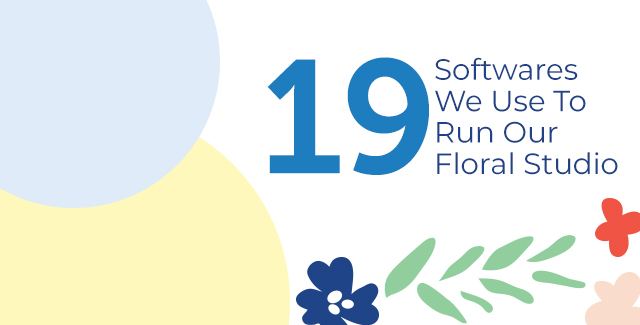One of the coolest things we hear from other florists is how much they appreciate us being candid about our shop in St. Louis. In keeping with that, we wanted to share some of the software and apps that help make us more effective in our business and save us countless headaches.
General Business Management
- Pandora – Yes, this takes the top place on our list. Having music on while designing, or even while doing the more mundane tasks like accounting, sets the mood for a great day at work. On our Pandora you’ll find Brandon Heath Radio and Tauren Wells Radio.
- Google Drive – We keep our files in Drive so all of our team members can access them when needed. We have everything from our marketing materials to employee/freelancer contracts to our client contract templates in Drive.
- Gravity Forms – We use Gravity Forms to power our Budget Calculator and Check My Date tools on our website and to collect additional information from our clients. Gravity forms is a plugin for wordpress.
- WordPress – Our website, TwistedWillow.co, runs on WordPress. It makes managing the site a whole lot easier and the fact that we can integrate Gravity Forms with ease is a win for us. Here are a few tips for the florist website that dramatically increased our conversions.
- Google Forms – We use google forms to get a more detailed questionnaire from our clients. Not sure what to include in your client questionnaire? We’re sharing ours with you as a free, downloadable template!
- Curate Forms – We’ll keep our budget calculator on gravity forms but there is a forms tool in Curate that has eliminated the need for Gravity Forms and Google forms. We’re SUPER excited to have this seamless integration so clients can put inquiries directly into our system.
Finances and Payments
- Wave – Wave is a free accounting software. While we don’t subscribe to the theory that everything free is better, in this case Wave is far simpler to understand than other softwares. Some other tools that we know florists use for their accounting are Quickbooks and Freshbooks.
- Wave Receipts App – With the Wave Receipts App, it’s easy to keep track of business-related receipts by simply taking a picture of them and uploading them to Wave. It can then even automatically match up the receipt to our bookkeeping record.
- Stripe – We accept credit card payments through Stripe. It’s integrated into Curate, which makes life much easier for us. We do know other florists who use Square and Paypal.
- Banking App – Some clients still prefer sending in hard copy checks, and that’s okay. Our bank has an app that allows us to take a picture and deposit the check immediately. Unfortunately there is a limit to how much so we have to literally go to the bank with our checks. (We sound so helpless without our tech, don’t we??)
- Curate Invoices and Payments- We utilize Curate for our proposals and our invoices. Because of how it’s set up, the proposal actually doubles for the invoice for most of our clients. When clients (especially businesses) need to see the word “invoice”, we just use a separate link that is the invoice link. Curate also sets up the payment schedule for our clients to follow and with Curate Studio we have the ability to generate a payments report to keep up with when certain payments are due.
Marketing
- Instagram – Because of the visual nature of this social platform, this is a great way for us to show off our work while giving our best wishes to newlyweds. It serves as inspiration for brides around the globe and gives potential clients a taste of Twisted Willow Design’s style. For the most part, Instagram is an ancillary tool because most of our clients only use our services us once. So we treat it as additional proof for clients who are already looking into us. (Though…we have gotten a client or two from it.)
- Facebook – Similar to Instagram, Facebook allows us to share our unique style with potential clients but because our Facebook profile has room for more information about us, potential clients are often quicker to initially reach out to us through this platform.
- The Knot – The Knot has been the best online tool we’ve used to gain clients. I’ve spoken with thousands of florists and from those conversations it seems this is really a decision that varies depending on region and tier of the market. Other tools that florists use are WeddingWire and Thumbtack. One of the keys to finding new clients is to have a completed profile on The Knot with reviews that sing high praises of our work.
- Wedding Show– Okay, so this one isn’t really a florist software we use but it is a very important part of our marketing plan because it gives a chance to personally connect with brides and employ Rachael’s genius trick for getting more leads.
Booking Clients
- Curate – We use only one app for booking clients (often on-the-spot in a consultation). It allows us to create beautiful proposals that include our contract on them, which clients can sign directly from the proposal. We can also send a digital link to the proposal that’s accessible on any device they’re using. With that, they can view the proposal, view the inspiration photos full screen, sign, and pay from the same screen.
- Contracts – We now use Curate for contracts. We used to use to just mail our contract or email a pdf and have them mail it to us signed. We’ve tried Docusign but didn’t use it that much before we shifted to Curate.
Communicating with clients
- Gmail – Our business email addresses are powered by Gmail and google apps. Our custom email addresses come off as more professional than having a standard “@gmail.com” address, which is an important thing for us. Not only that, we have full access to all of Google’s tools.
- Google Voice – Rachael and I aren’t from the St. Louis area. We knew that we needed a local number to help earn clients’ trust but didn’t really want to change our phone numbers. Google voice solved our problem by giving us a free local business number where we can get texts and calls. As an added bonus, because clients don’t have our personal numbers, we’ve been able to put a line between our business and personal lives.
- Streak Snippets – Streak is a CRM software but we only really use Snippets, which allows us to create and use template responses easily, rather than having to write the same “Thank you for contacting us” email over and over again. We do plan on introducing some email template tools in Curate before long!
- Pinterest – Some florists may use Pinterest as a marketing tool. We actually don’t do many boards ourselves. We use it to access to our clients’ boards and then we use Pinterest Drag and Drop directly to Curate.
Execution
- Awesome Note – There are ten million things that need to be done the week of an event and Awesome Note helps us keep track of them all, even syncing time-sensitive tasks to our calendar if we’d like.
- Word – With our list of tasks in hand, we develop a game plan for the week to give to our team members that includes what needs to get done and who is responsible for each task.
- Curate – We use Curate to create our wholesale lists a couple weeks ahead of time. This saves us HOURS in itself. Probably our biggest time saving feature. We also can generate out our recipes for our freelancers to have access too.
Curate has been a huge help in streamlining our business processes, and are always making software updates to help us streamline our business even more. It is a software all Event Professionals should consider.