The Deposit is What Matters
The most integral part of the proposal process is when you actually ask a bride for a sale. When we started Twisted Willow, our "win" wasn't when bride said she would book with us: what mattered was that she actually put down her initial deposit. Curate can now help by automatically generating your deposit and payment schedule and list it beautifully on your proposal.
We talked with dozens of florist about how exactly they do their deposit and payment schedule because we wanted to create something awesome. You can calculate your deposit by percentage or dollar amount; you can schedule out as many payments as you'd like; you can even record when payments are made and how they were made. The secret sauce of the payment scheduler is the final payment. The final payment automatically adjusts to what's left to pay based on the rest of the payments.
When you make an adjustment to the prices of your centerpieces or your invoicing settings, the final payment will adjust. If you've used a % based set up, it will recalculate where needed.
How to:
Create an event as normal. When you've got everything how you'd like, toggle over to the "Details" tab in the left side. Towards the bottom you'll see a "payment" module with two payments preloaded. The first is an automatically added payment that you can set at whatever your initial deposit is. The second is the final payment, which is what is left after all other payments that you add are taken out.
To edit the initial two payments, you can simply click "edit" and it will open up the payments to be edited. We've added a $500 deposit as payment 1, which automatically adjusts our final payment by $500. Whenever the event is created, your two initial payments have the same due date as the event. In our case, we need our deposit now and our final payment one month before the event. So, we adjust the dates as well.
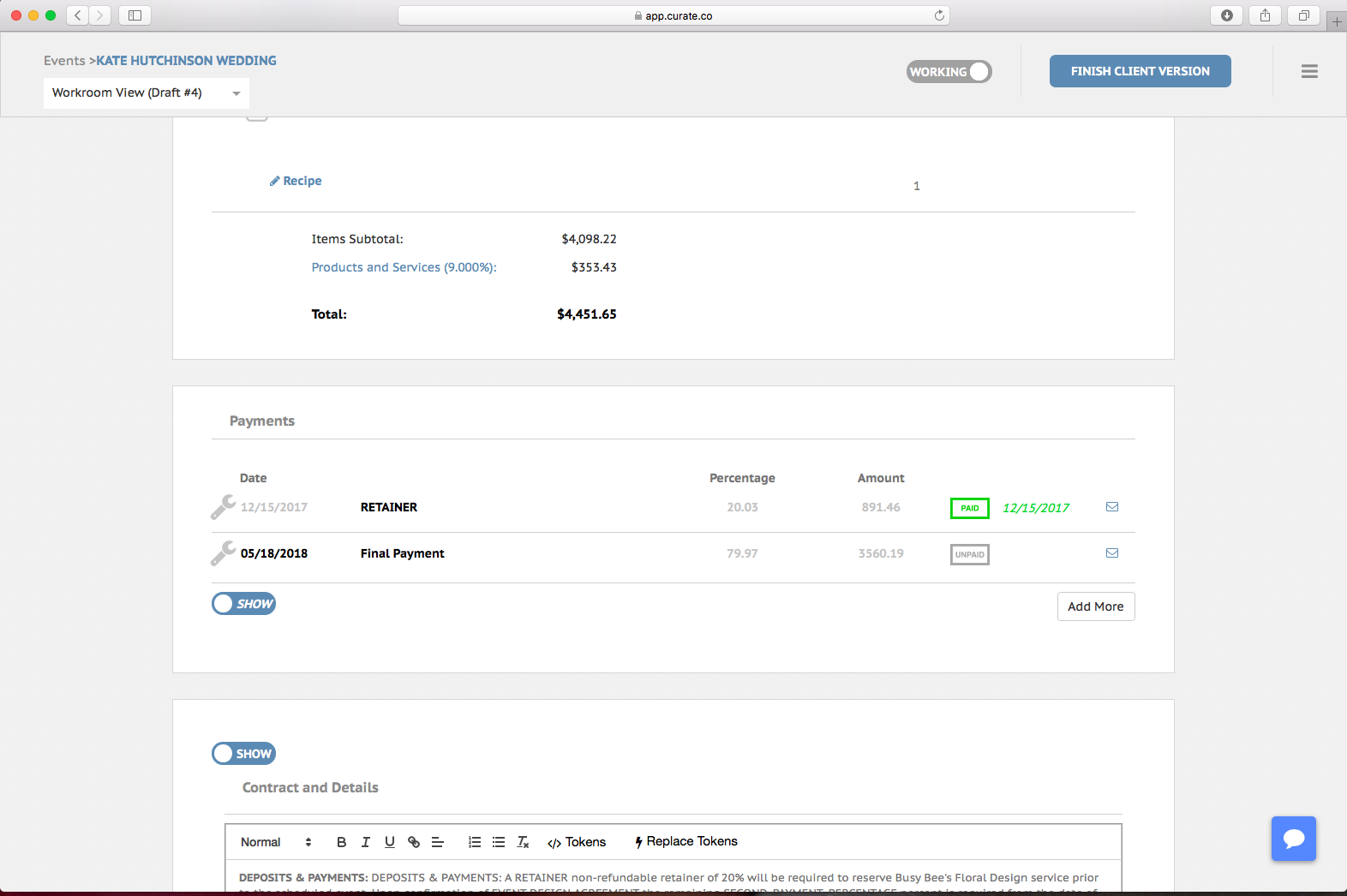
Let's say that we want to add a new payment about halfway between now and the event of 50%. We need to first click "add more" and a payment will appear between the two. We will click the arrow so that it turns from pointing at the currency symbol to now pointing at the % symbol and we'll add 50 as the percentage. The software automatically calculated that 50% of the entire contract is $1,314.56. We then set the due date to July 2. We've also added the payment schedule to the detailed proposal as well.
We hope this helps you run an even more efficient wedding floral business!
*Note: If you are using a % and you change the proposal, your numbers will change here as well. To avoid this, you can click on the arrow symbol again and it will lock in the rate of $1,314.56 no matter what happens in later consultations.


